How To Get Access To Your Purchased Course
1. Check Your Inbox
Open the email "The Harmonium Evolution invited you to join their community".
Check your spam folder too.
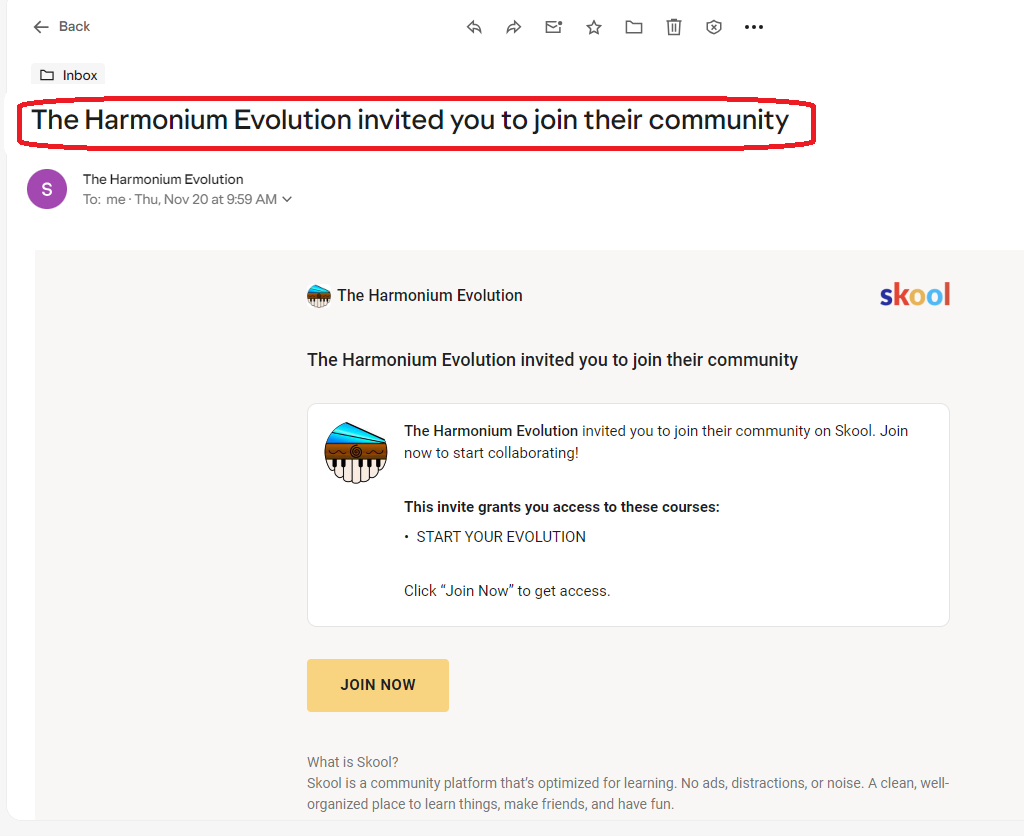
2. Click The Yellow Button 'Join Now"
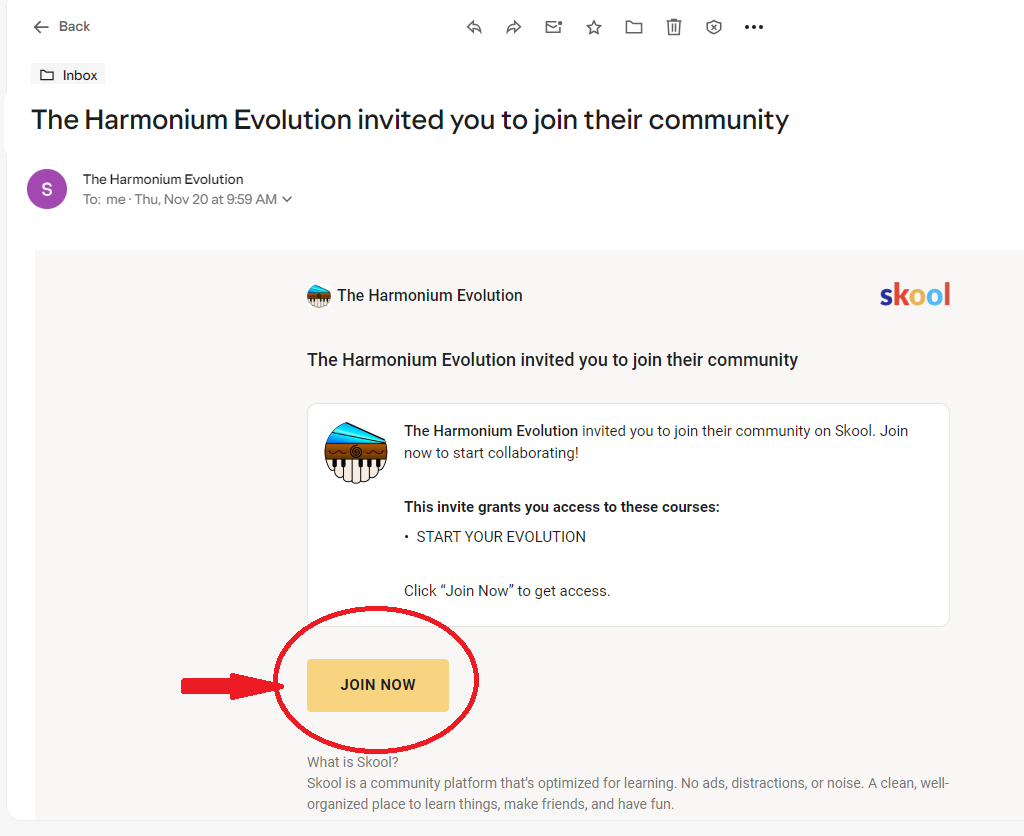
3. Create Your Account
Fill in your details: first name, last name, email and choose a password yourself.

4. Click The Yellow Button "Sign Up"
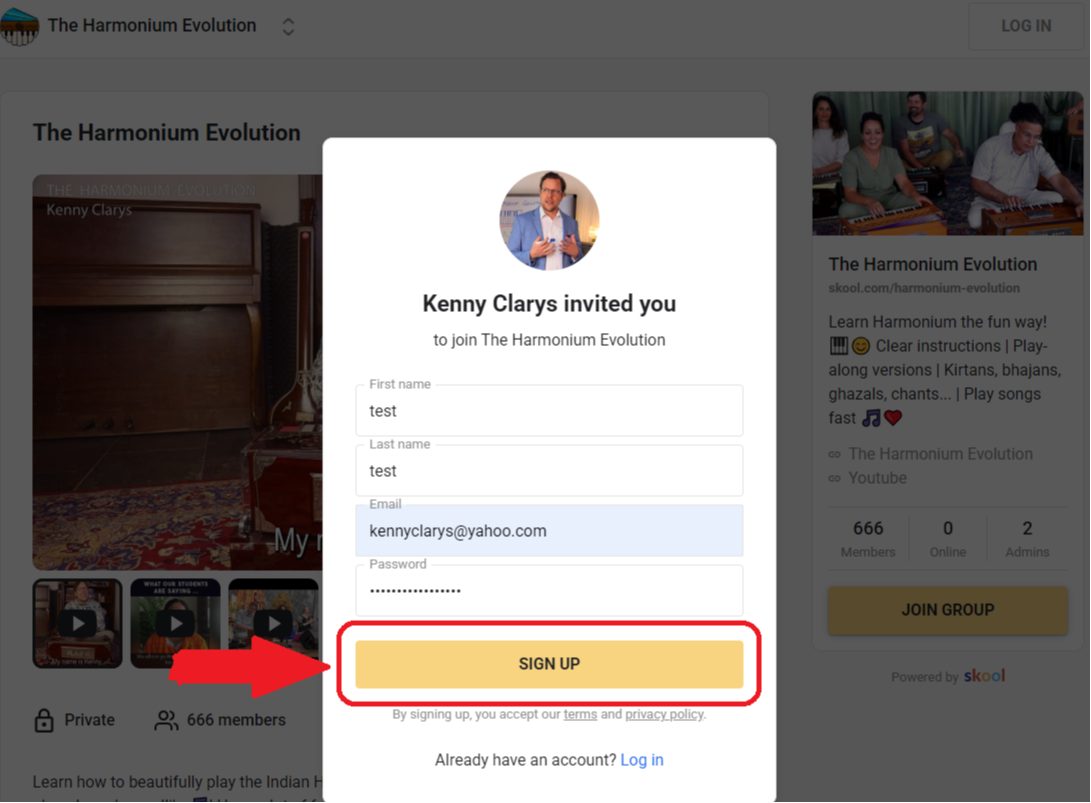
5. Fill In The Verification Code Sent To Your Email
If it asks for it, check your email for the verification code. Always make sure to check your spam folder to.

6. Add A Picture & Write Something About Yourself
You cannot skip this. You need to select a profile picture and introduce yourself in a few lines.

7. Read The First Post In
The Community & Introduce Yourself

8. You Will Find Your Purchased Course Opened In Your Classroom Section
Click the course you have purchased.

9. Watch The Videos
Click on the module (bold) to expand all the lessons inside the module.
Click on the lesson to watch the video.

Enjoy Your Courses! Thanks for your purchase!
-Kenny

